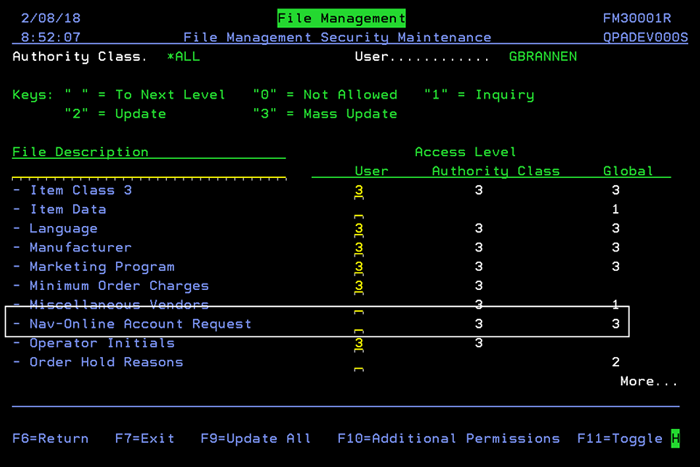NAV-Online Account Request
This file works in conjunction with Contact Management in Decor 24 (Spec 5201).
New account requests from the Decor 24 login window are added to File Management for approval.
New D24 User Accounts can also be created in File Management.

Notes:
- Superuser Multiple Accounts - Multiple accounts can be selected from the drop down menu.
- Copy Settings From - Lets you copy a user's settings and use them for this account. The drop down list displays available D24 users.
- D24 Admin Exists - This option only appears if an account (the default or one of the SuperUser Accounts) has an existing D24 Admin. It allows the new account to be created in an inactive state; where it can be reviewed and activated later by the on site D24 Administrator.
-
Copy Settings From- The default for this setting was changed to None. If the Copy Settings Fromsetting is left at None:
-
A new D24 User record is created with ONLY the selected parameters.
-
All the other fields remain blank/empty so that the forward D24 User logic pick up the Global Settings.
Send Email - The Send Email option lets you choose whether or not to send an email when the approval status is updated. Prior to the addition of this setting an email was sent automatically when the approval status was updated.
- The default is Yes.
-
-
Duplicate Request - This option can be used when someone tries to register for an account twice. It allows you to tag the record as a duplicate request. The account is not created and no email is sent.
When a new user is approved the D24 record is created:
- The Creation Date is set to the current date
- The Disabled Date is set to 00/00/00
- The Last Password Change Date is set to the to current date
- Failed Login Attempts is set to 0.
Existing accounts can be updated by clicking the option arrow to the left of a record and selecting Update.
Authority to create and maintain D24 User Accounts has to be granted at the global, authority class, or user level via the A - App Options/Permissions option on the Navigator menu options. Find the Nav-Online Account Request file and enter the necessary level of access.